
The Model-View-Controller (MVC) architectural pattern has been a cornerstone of web development for many years. In Rails 7, the latest version of the popular Ruby on Rails framework, MVC remains a fundamental concept. In this blog post, we will dive into the MVC architecture in Rails 7, explaining each component and its role. Along the way, we’ll provide examples to help you understand how MVC works in practice.
Basic Concepts of MVC in Rails 7
- Understanding MVC in Rails 7
- The Model Component
- The View Component
- The Controller Component
Understanding MVC in Rails 7
MVC is a design pattern that separates an application into three interconnected components: the Model, the View, and the Controller. Each component has a specific responsibility, ensuring a clear separation of concerns and promoting code reusability.
The Model Component
The Model represents the data and the business logic of the application. It interacts with the database and encapsulates the rules for data manipulation. In Rails 7, you define models using ActiveRecord, which provides an easy-to-use interface for working with databases. Here’s an example of a model called User:
class User < ApplicationRecord
validates :name, presence: true
has_many :posts
end
The View Component
The View handles the presentation layer of the application. It’s responsible for rendering the user interface and displaying the data to the users. In Rails 7, views are typically written using the embedded Ruby (ERB) templating language. Here’s an example of a view file called show.html.erb that displays a user’s details:
<h1>User Details</h1>
<p>Name: <%= @user.name %></p>
<p>Email: <%= @user.email %></p>
The Controller Component
The Controller acts as an intermediary between the Model and the View. It receives requests from the user, processes them, and retrieves the necessary data from the Model. In Rails 7, controllers are defined as Ruby classes inheriting from ApplicationController. Here’s an example of a controller called UsersController:
class UsersController < ApplicationController
def show
@user = User.find(params[:id])
end
end
Putting It All Together: A Simple Example
Let’s consider a scenario where we want to display a user’s details on a web page. When a user navigates to the URL /users/1, the show action of the UsersController will be triggered. The action retrieves the user with the ID of 1 from the database and assigns it to the @user instance variable. The view then renders the user’s details.
Remember to keep the MVC principles in mind when developing your Rails 7 projects. With a clear separation of concerns, you’ll be able to write scalable and easily maintainable code. Start implementing the MVC architecture in your Rails 7 projects today and experience the benefits of a structured and modular codebase. Happy coding! 🙂

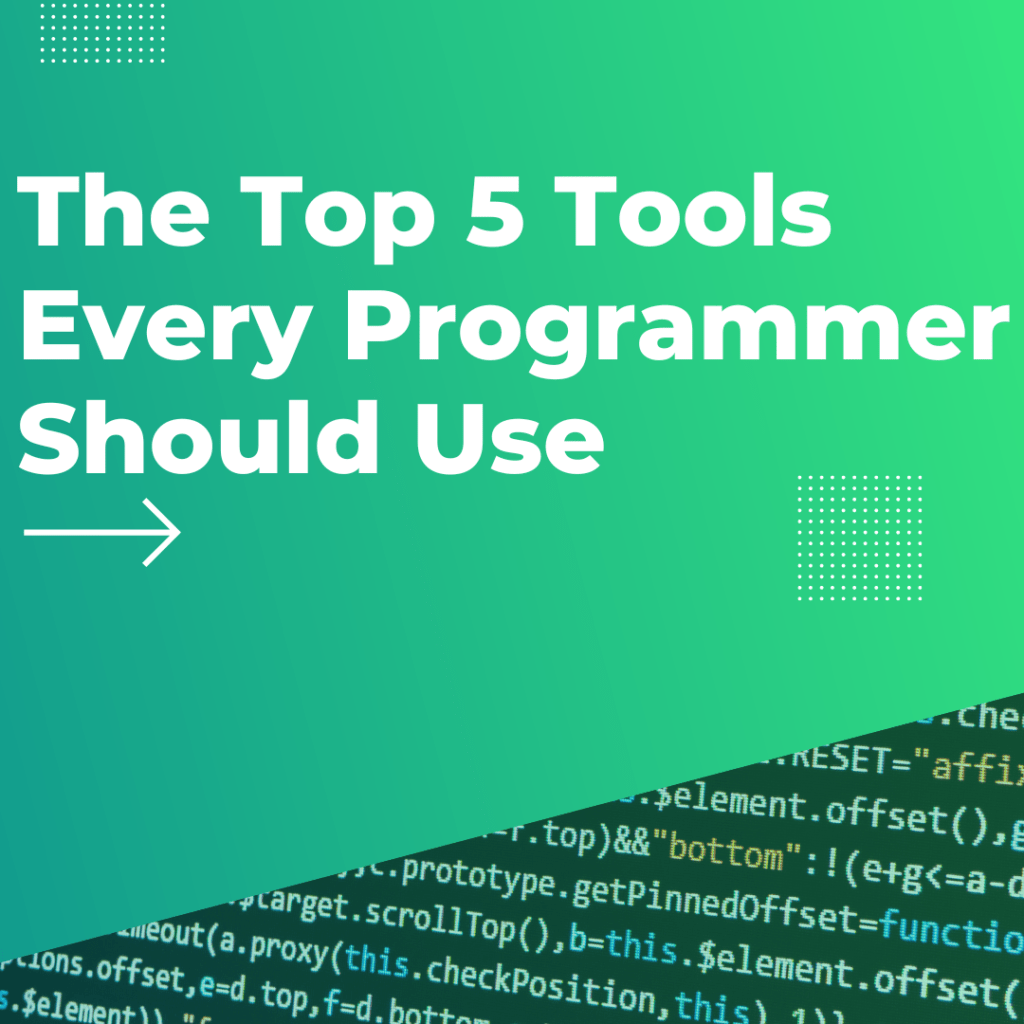
This resource is very helpful for me, everything is crystal clear to me.