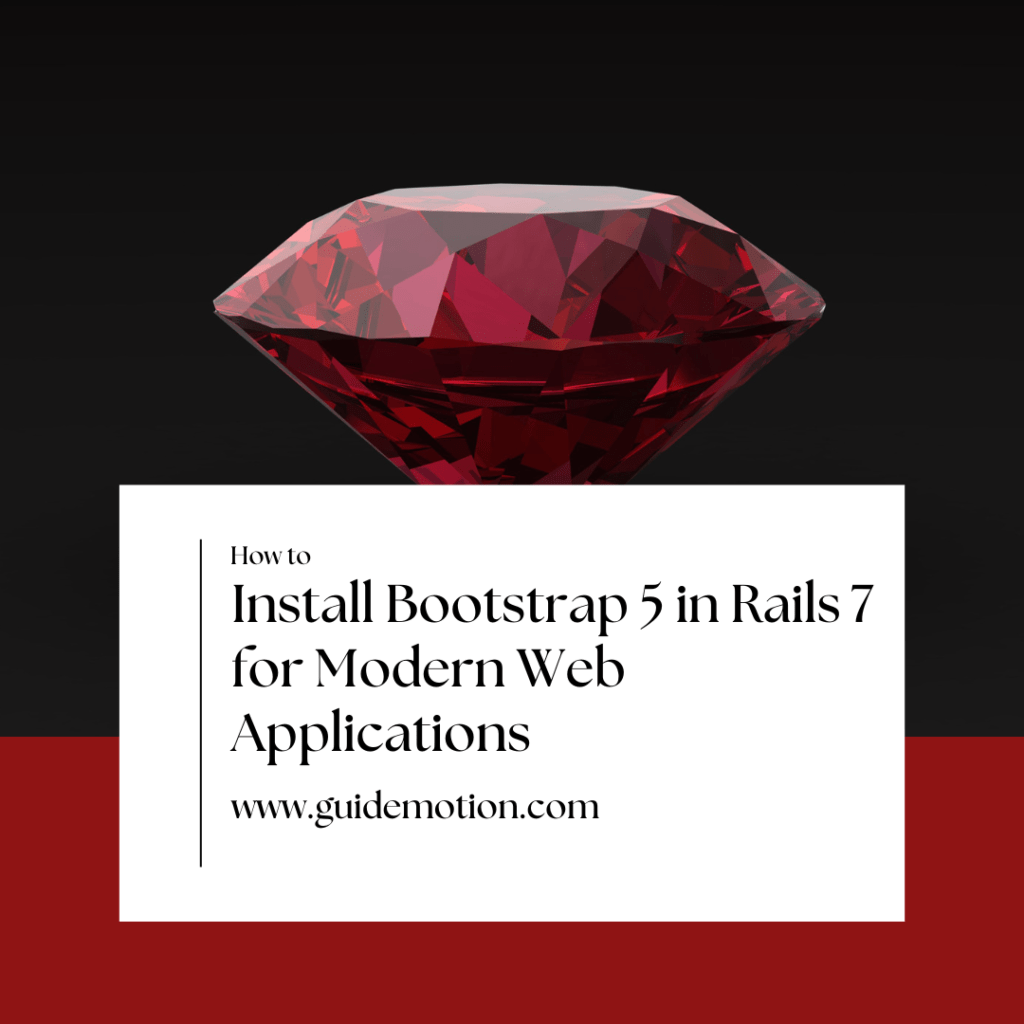In the fast-paced world of web development, integrating powerful tools and frameworks is essential to creating visually appealing and responsive websites. Bootstrap 5, the latest version of the popular front-end framework, offers a plethora of features and enhancements for building modern web applications. In this guide, we’ll walk you through the seamless installation of Bootstrap 5 in Rails 7, ensuring your web projects are equipped with sleek designs and enhanced user experiences.
Step 1: Prepare Your Rails 7 Application
Before diving into the installation process, ensure you have a Rails 7 application set up and ready for integration. If you haven’t created a Rails project yet, use the following command:
rails new YourAppName
cd YourAppName
Step 2: Install Bootstrap 5 via Yarn
Bootstrap 5 can be easily installed using Yarn, a popular package manager for managing JavaScript and CSS libraries. Open your terminal and run the following command inside your Rails project directory:
yarn add bootstrap@5 // This command fetches and installs Bootstrap 5 into your Rails application.
Step 3: Import Bootstrap Styles in Your Rails Application
Now that Bootstrap 5 is installed, import its styles into your Rails application. Open your app/assets/stylesheets/application.css file and add the following line at the beginning to import Bootstrap:
@import 'bootstrap/dist/css/bootstrap.min.css'; // By importing this CSS file, you're incorporating Bootstrap 5 styles into your Rails project, allowing you to utilize its components and layouts.
Step 4: Include Bootstrap JavaScript Components (Optional)
Bootstrap offers a range of interactive components, such as modals, carousels, and tooltips. If your project requires these components, include Bootstrap's JavaScript files. Open your app/javascript/packs/application.js file and add the following lines to import Bootstrap JavaScript components:
import 'bootstrap/dist/js/bootstrap.bundle.min'; // Including these lines ensures Bootstrap JavaScript components work seamlessly in your Rails application.
Congratulations! You've successfully installed Bootstrap 5 in your Rails 7 application, enabling you to create visually stunning and user-friendly web interfaces. By following these steps, you've equipped your project with the latest Bootstrap features, ensuring your web applications stand out in the digital landscape.
Now you're ready to explore Bootstrap's extensive documentation and start building responsive, feature-rich web applications with ease. Happy coding!