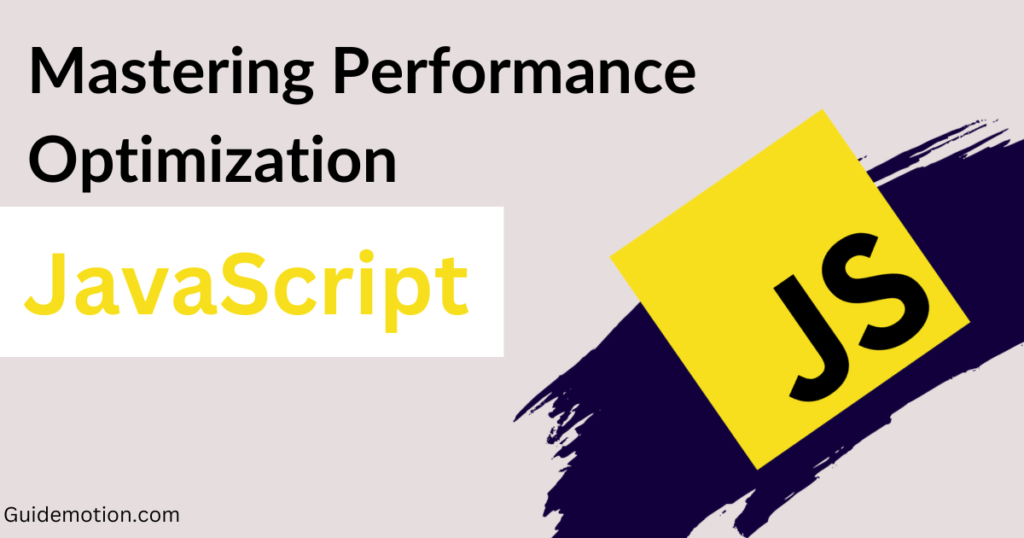In the fast-paced world of the internet, a sluggish website can quickly drive users away. To ensure your web pages load swiftly and smoothly, mastering performance optimization in JavaScript is essential. In this comprehensive guide, we’ll delve into actionable techniques and real-world examples that will empower you to elevate your website’s speed, enhancing user experiences and search engine rankings.
The Crucial Role of Performance Optimization
Website performance isn’t just about user satisfaction; it impacts crucial business metrics such as bounce rates, conversion rates, and even SEO rankings. By prioritizing performance optimization in JavaScript, you can create a website that not only engages users but also secures its place in the top search engine results.
1. Minimize and Compress JavaScript Files
Minification involves removing unnecessary characters from your JavaScript code without altering its functionality. Minified code loads faster due to reduced file sizes. Additionally, use compression techniques like Brotli or Gzip to further decrease file sizes.
Before
function calculateSum(a, b) {
return a + b;
}
After(Minify)
function calculateSum(a,b){return a+b;}
2. Asynchronous Loading with Async and Defer
By default, JavaScript files are loaded synchronously, which can block other page elements from rendering. Using async or defer attributes allows JavaScript to load in parallel with other resources, significantly improving page load times.
Synchronous Script Loading:
<script src="script.js"></script>
Asynchronous Script Loading:
<script src="script.js" async></script>
Deferred Script Loading:
<script src="script.js" defer></script>
3. Lazy Loading of JavaScript
Lazy loading delays the loading of non-essential JavaScript until it's needed. This technique reduces initial page load times and ensures that only necessary scripts are loaded upfront.
Before
<script src="analytics.js"></script>
<script src="carousel.js"></script>
After
<script src="analytics.js" defer></script>
<script src="carousel.js" defer></script>
<script>
// Load additional scripts after the page has loaded
function loadAdditionalScripts() {
var script = document.createElement('script');
script.src = 'extras.js';
script.defer = true;
document.body.appendChild(script);
}
window.addEventListener('load', loadAdditionalScripts);
</script>
4. Optimize Loops and Iterations
Optimizing loops, such as loop unrolling, can significantly reduce the number of iterations and improve performance. By processing multiple items in a single iteration, you minimize loop overhead.
Before
for (let i = 0; i < items.length; i++) {
// ...
}
After (Looping Unrolling)
for (let i = 0; i < items.length; i += 2) {
// Process two items at a time
// ...
}
5. Efficient DOM Manipulation
Efficient DOM manipulation involves minimizing direct changes to the DOM and instead utilizing techniques like document fragments. This reduces reflows and repaints, enhancing performance.
Before
for (let i = 0; i < elements.length; i++) {
container.appendChild(elements[i]);
}
After
const fragment = document.createDocumentFragment();
for (let i = 0; i < elements.length; i++) {
fragment.appendChild(elements[i]);
}
container.appendChild(fragment);
6. Caching Strategies
Leverage browser caching and technologies like Service Workers to store JavaScript resources locally, reducing the need for repeated server requests. Cached resources can be quickly retrieved, improving load times for returning visitors.
Leverage browser caching and technologies like Service Workers to store JavaScript resources locally, reducing the need for repeated server requests. Cached resources can be quickly retrieved, improving load times for returning visitors.
Example
// Using Service Worker to cache resources
self.addEventListener('install', event => {
event.waitUntil(
caches.open('my-cache').then(cache => {
return cache.addAll([
'/',
'/styles.css',
'/script.js'
]);
})
);
});
7. Profiling and Performance Monitoring
Example: Using Chrome DevTools to profile JavaScript code and identify performance bottlenecks.
Conclusion
By implementing these advanced strategies for performance optimization in JavaScript, you'll transform your website into a lightning-fast, user-friendly powerhouse. With minimized and compressed JavaScript, asynchronous loading, lazy loading, and efficient coding practices, you'll witness remarkable improvements in load times and overall user satisfaction. As you continue to refine your approach based on profiling and monitoring, you'll maintain a high-performing website that not only delights users but also garners the favor of search engines, securing your place at the top.
Remember, the journey to optimized performance is ongoing. Dedicate yourself to continuous improvement, and your website's speed and responsiveness will remain ahead of the curve in an ever-evolving digital landscape.