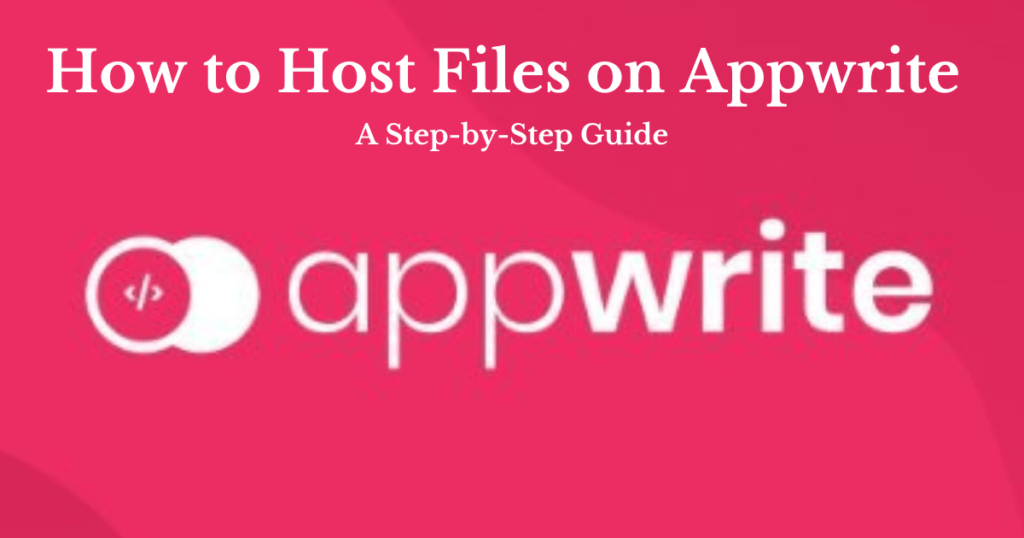
Appwrite is a developer-friendly platform that offers an array of features, including file hosting, database management, user authentication, and more. In this blog post, we’ll focus on the file hosting aspect of Appwrite and explore how you can leverage its capabilities to store and retrieve files for your web or mobile applications.
1. Create an Appwrite Project
To get started with Appwrite’s file hosting services, sign up for an account and create a new project. Once your project is set up, you’ll receive API keys and endpoints that you’ll use to interact with Appwrite’s APIs programmatically.
2. Set Up Appwrite SDK
Integrate the Appwrite SDK into your application’s codebase. The SDK provides a convenient way to interact with the Appwrite backend, enabling you to upload, manage, and serve files seamlessly.
3. Configure Storage
Before hosting files on Appwrite, configure the storage settings for your project. Appwrite supports various storage providers, such as Amazon S3, Google Cloud Storage, and DigitalOcean Spaces. Choose the one that suits your requirements best and configure the necessary credentials.
4. Uploading Files
Using the Appwrite SDK, implement the file upload functionality in your application. Users can now upload files from their devices, and Appwrite will securely store them in the configured storage provider.
5. File Management
Appwrite offers several features to manage hosted files effectively. Learn how to organize files into folders, update metadata, and handle different file versions effortlessly.
6. Access Control
Implement access control mechanisms to restrict file access based on user roles or permissions. Appwrite’s built-in security features ensure that your files are protected from unauthorized access.
Hosting files on Appwrite is a straightforward and efficient process, empowering you to focus on building great applications without worrying about complex server-side file management. By following this step-by-step guide and leveraging Appwrite’s capabilities, you can provide a seamless and secure file hosting experience for your users. Enhance your app’s performance and reliability with Appwrite’s powerful backend services today.

