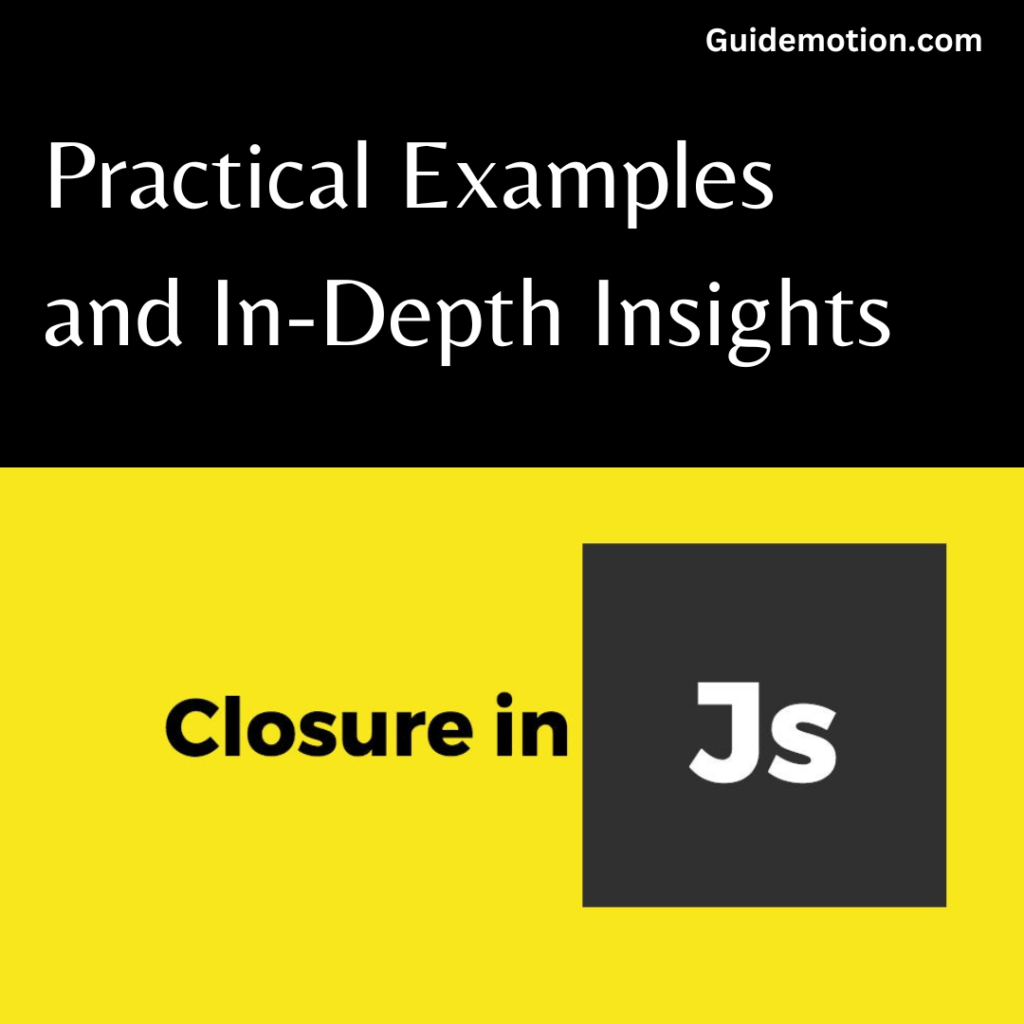Delve deep into JavaScript closures with our comprehensive guide. From the basics to advanced concepts, master closures with clear explanations and hands-on examples. Whether you’re a novice or an experienced developer, this blog post provides a step-by-step journey to enhance your understanding and coding skills.
JavaScript closures can seem daunting, but fear not – we’re here to demystify them. In this blog post, we’ll explore closures from the ground up, providing real-world examples that illustrate their power and versatility. By the end, you’ll confidently wield closures in your JavaScript projects. Let’s dive in!
Understanding Closure
Closures are functions that remember the lexical scope in which they were created. This allows them to access variables from their outer scope even after that scope has closed. Consider this basic example:
function outerFunction() {
let outerVariable = "I am from the outer function!";
function innerFunction() {
console.log(outerVariable);
}
return innerFunction;
}
const closureExample = outerFunction();
closureExample(); // Output: "I am from the outer function!"
In this example, innerFunction forms a closure over outerVariable, preserving its value even after outerFunction has finished executing.
Closures for Data Encapsulation
Closures are often used to create private variables and methods in JavaScript. Take a look at this encapsulation example:
function createCounter() {
let count = 0;
return {
increment: function() {
count++;
},
getCount: function() {
return count;
}
};
}
const counter = createCounter();
counter.increment();
console.log(counter.getCount()); // Output: 1
Here, increment and getCount functions form closures, allowing them to access and modify the count variable without direct exposure.
Closures in Asynchronous Operations
Closures are invaluable in managing asynchronous operations. Consider this asynchronous example using setTimeout:
function delayedGreeting(name) {
setTimeout(function() {
console.log(`Hello, ${name}!`);
}, 1000);
}
delayedGreeting("Alice"); // Output (after 1 second): "Hello, Alice!"
The anonymous function inside setTimeout is a closure, capturing the name variable from the outer scope even after the delayedGreeting function has completed.
Closures are a fundamental concept in JavaScript, enabling powerful programming techniques. With a solid understanding and these practical examples, you can harness the full potential of closures in your projects. Experiment, practice, and integrate closures into your coding repertoire – they're sure to elevate your JavaScript skills and make your code more efficient and expressive. Happy coding!
Elevate your JavaScript skills with our in-depth guide on closures! From basics to advanced examples, this article demystifies closures and empowers your coding journey. Share the knowledge and help others boost their coding expertise.